Changing Voice Regions
Follow these steps if you wish to change your voice region:
- Disconnect the bot using the
/disconnectcommand. - Open your voice channel settings.
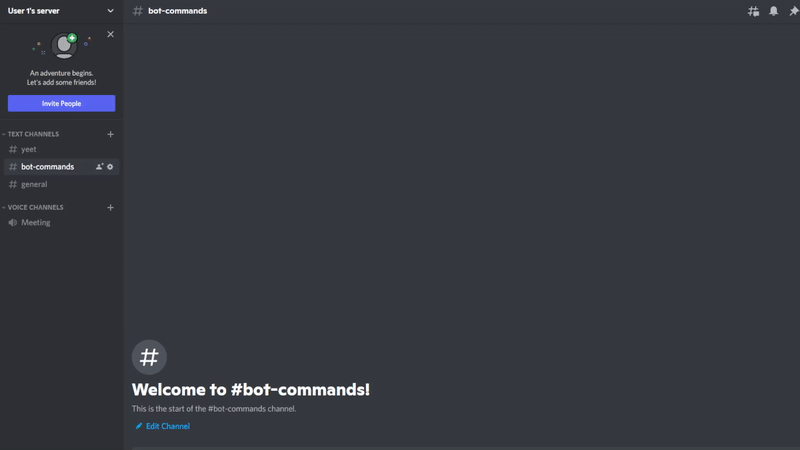
- Head to the Overview section.
- Select a different voice region (US East works best with Scriptly).
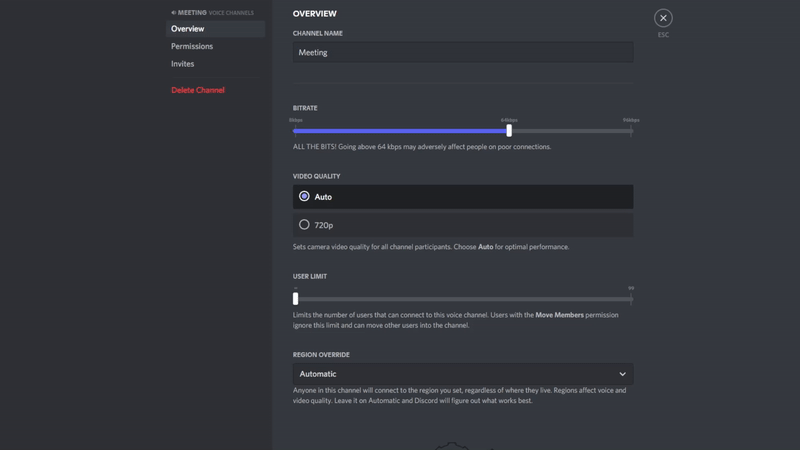
- And you are good to go! Summon the bot again using
/transcribe,/tts, or any voice command.
Note
- You must be the
Server Owneror have a role withAdministrator/Manage Channelspermission in order to switch regions. - It may take several changes to different voice regions to resolve audio issues.
- If voice issues still continue after some time, check out the Discord Status page or join our support server